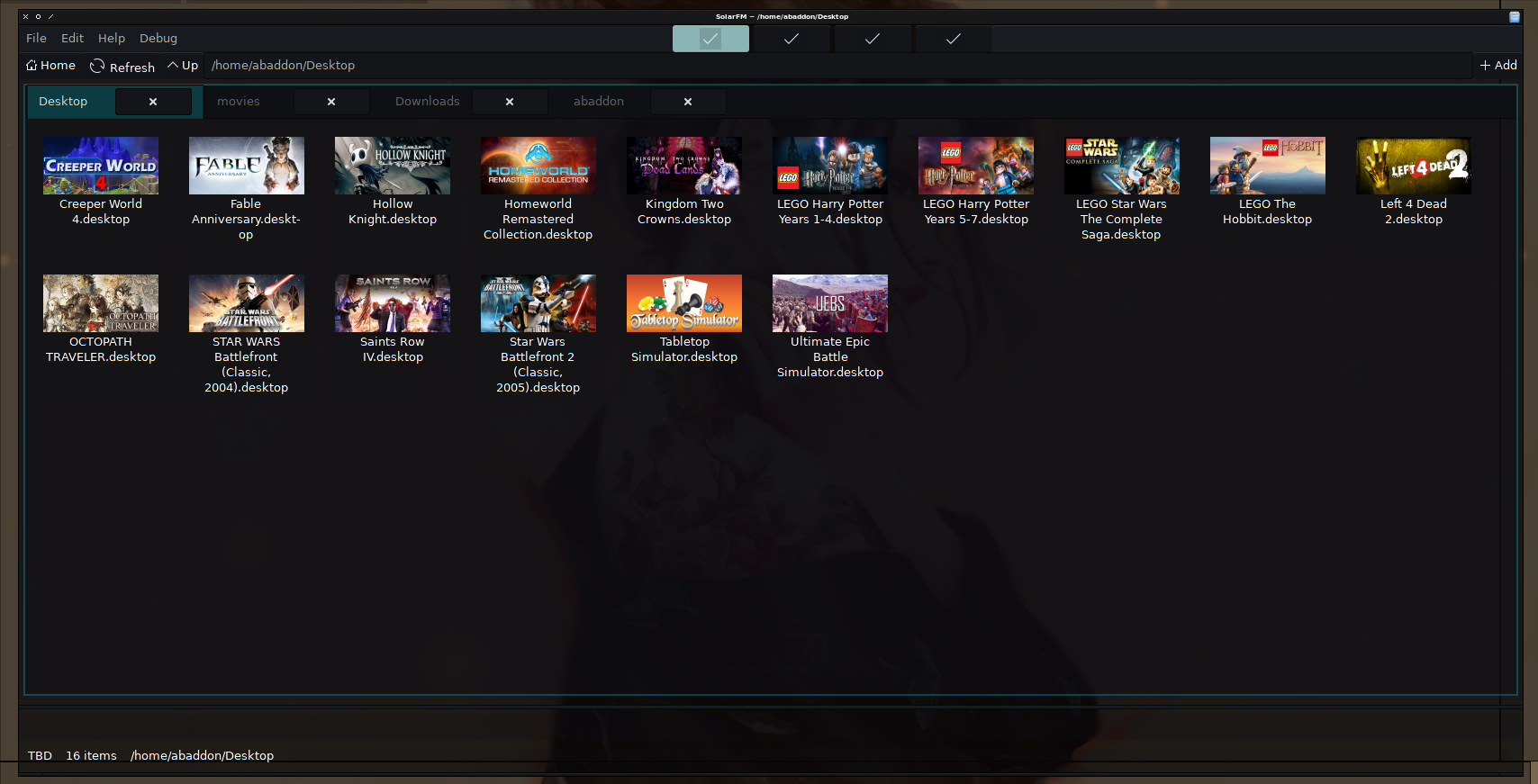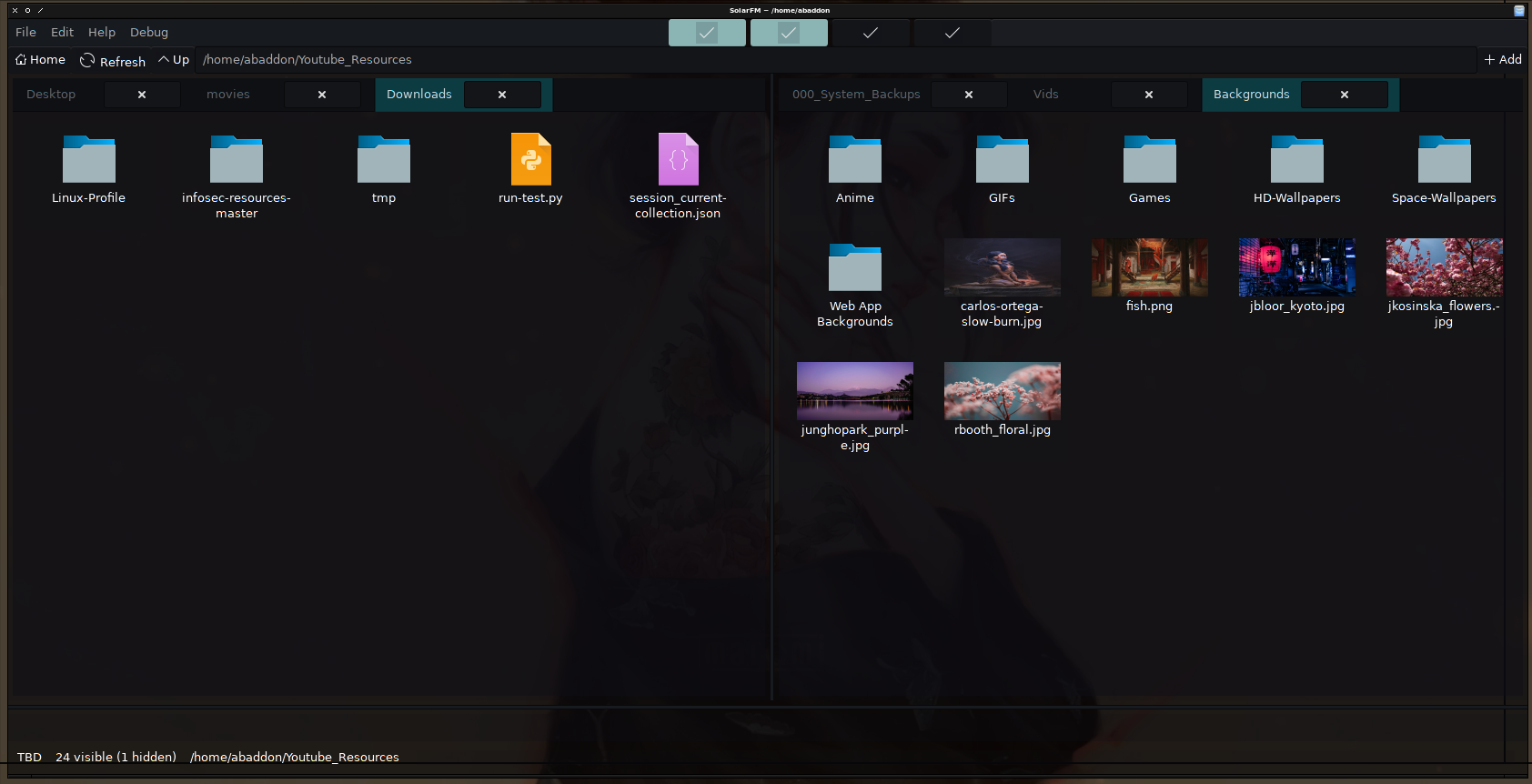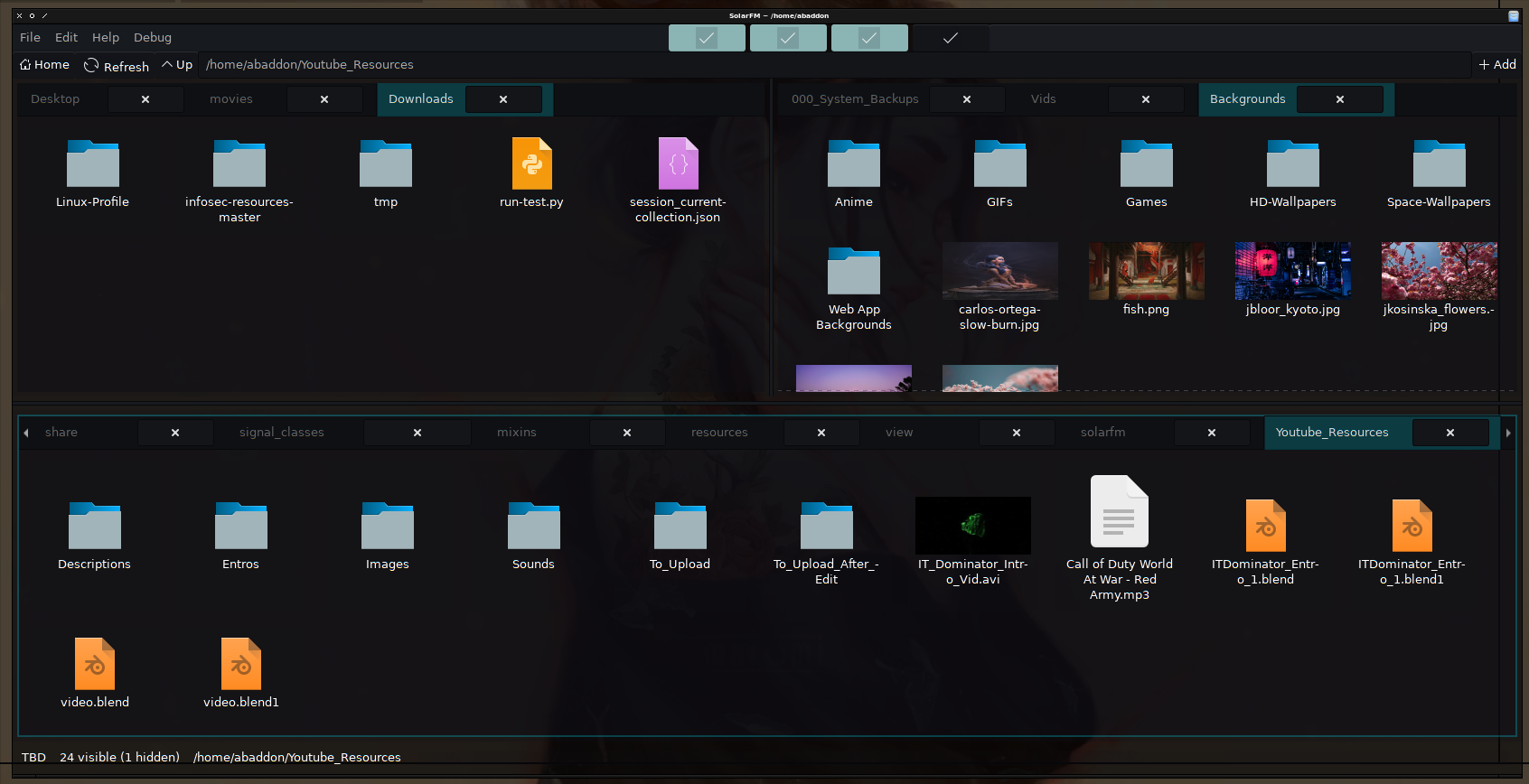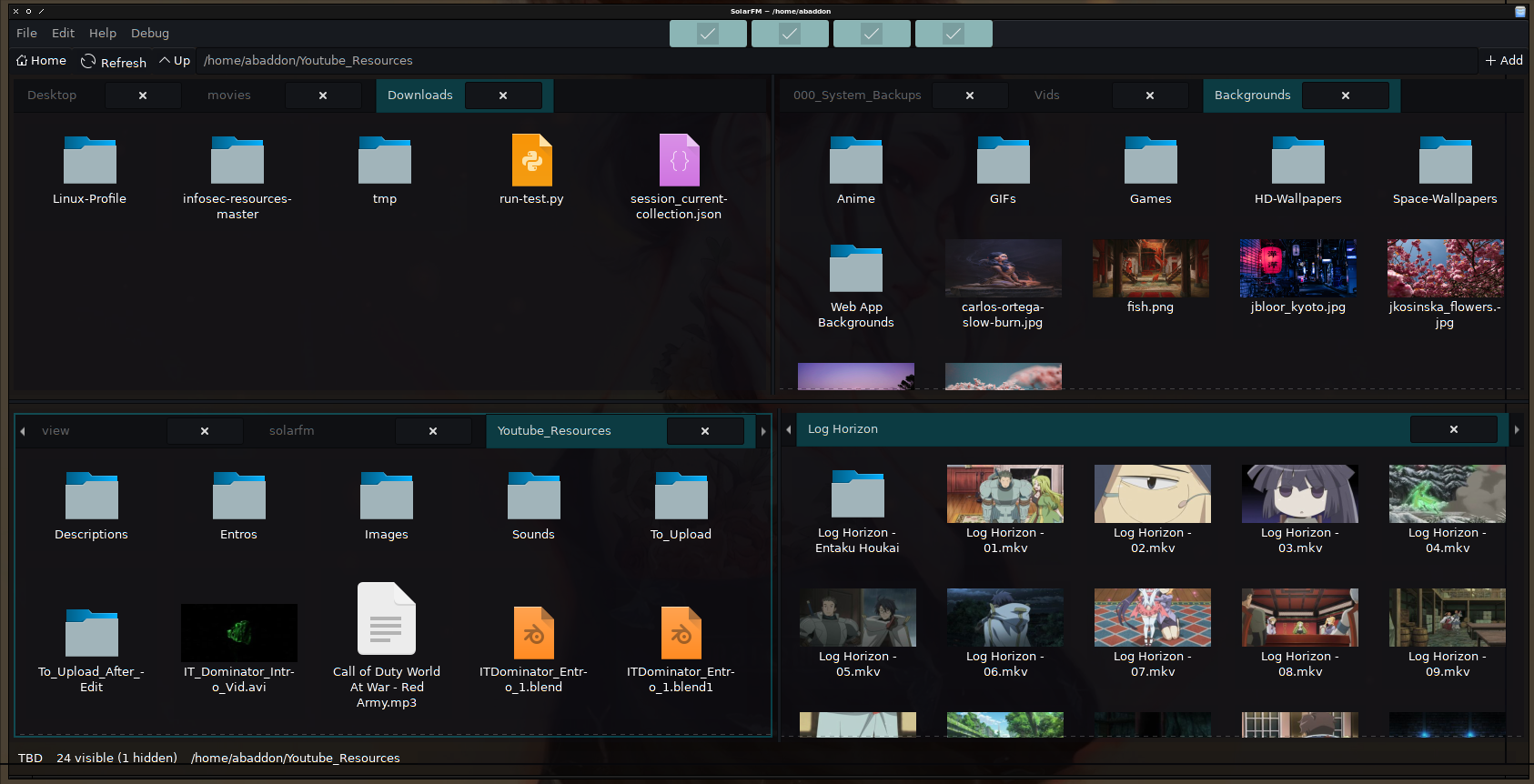5264103f315ec8bbfb756c7c6d16ea43c2d78e42
SolarFM
SolarFM is a Gtk+ Python file manager.
Notes
Still Work in progress! Use at own risk!
Additionally, if not building a .deb then just move the contents of user_config to their respective folders. Copy the share/solarfm folder to your user .config/ directory too.
Install Setup
``` sudo apt-get install python3.8 python3-setproctitle python3-gi wget ffmpegthumbnailer steamcmd ```Known Issues
- There's a memory leak. Still analyzing where exactly.
- Doing Ctrl+D when in Terminator (maybe other terminals too) somehow propagates the signal to SolarFM too. A selected file in the active quad-pane will move to trash since it is the default key-binding for that action.
TODO
- Add simpleish preview plugin for various file types.
- Add simpleish bulk-renamer.
Images
Description
SolarFM is a Gtk + Python file manager.
https://code.itdominator.com/itdominator/SolarFM
Languages
Python
99.9%