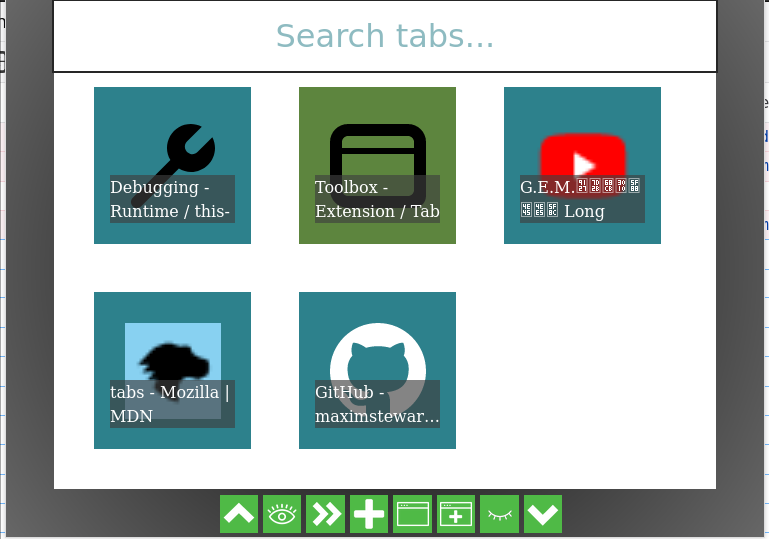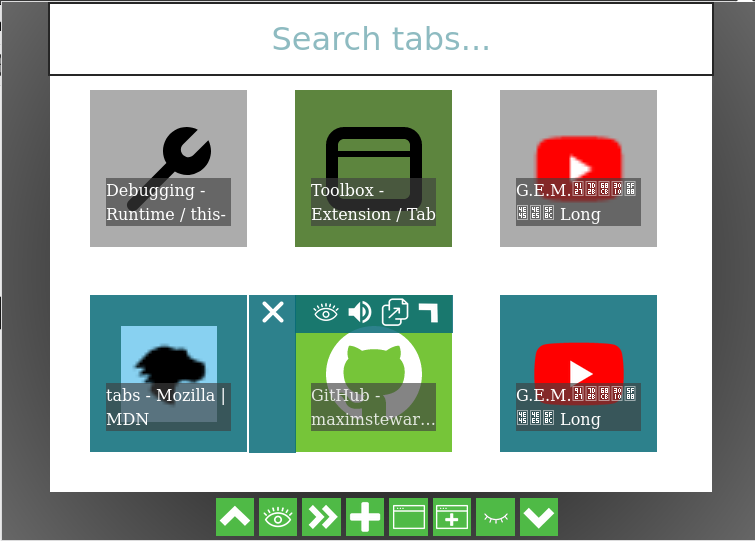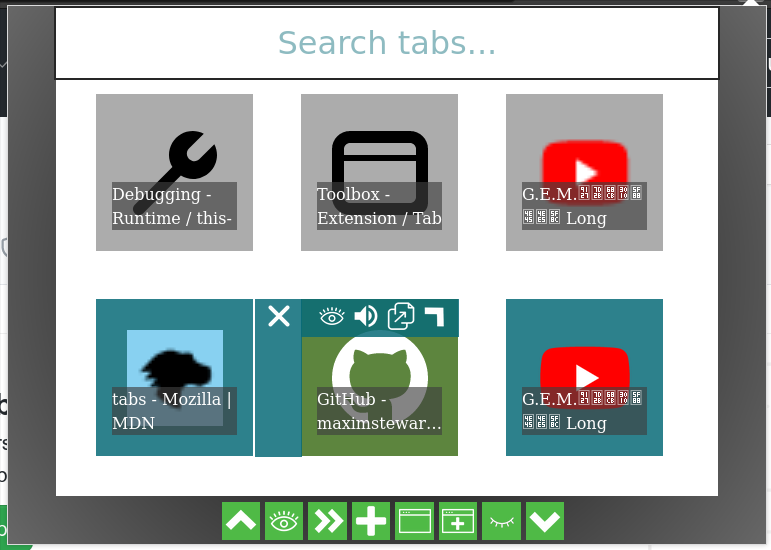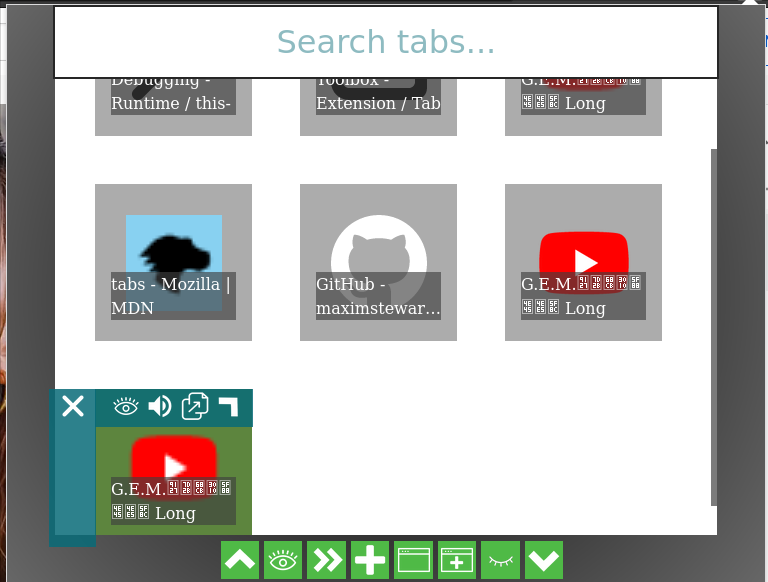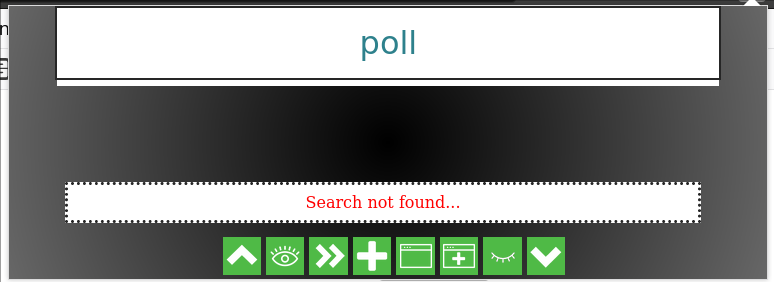# Tab Search and Manage
Search Firefox tabs and get a list or automatic direct to the searched tab.
# Download
https://addons.mozilla.org/en-US/firefox/addon/tab-search-and-manage/
# Version: 1.3.13
* adjusted scroll down detection zone
***Note:
To get tab hiding functionality, you must have Firefox 61. Then go to about:config and search for extensions.webextensions.tabhide.enabled. Set it to true by double clicking it. Then tabs can be shown or hidden via the eyes.
# Images